AGENTS
“We value the relationships we create with our agents.“
Introducing the Repair Request Builder from Radiant Home Inspections
Radiant Home Inspections Repair Request Builder allows our real estate agent partners to quickly select which of our recommendations to include in a custom report to send to the listing agent. At Radiant Home Inspections, we truly value your partnership and want to do everything we can to service our mutual clients while making your job a little easier.
From the online version of the report click on “Report Tools”->”Repair Request Builder”:

Name your document (be sure it is in line with how your state refers to this document or addendum) and include any header text you want to display at the top of this report.

Select which items you want included in this report by clicking on the greyed out checkmark at the top left of each defect.
After that, input the dollar amount of the credit you are asking for and any of your own comments.
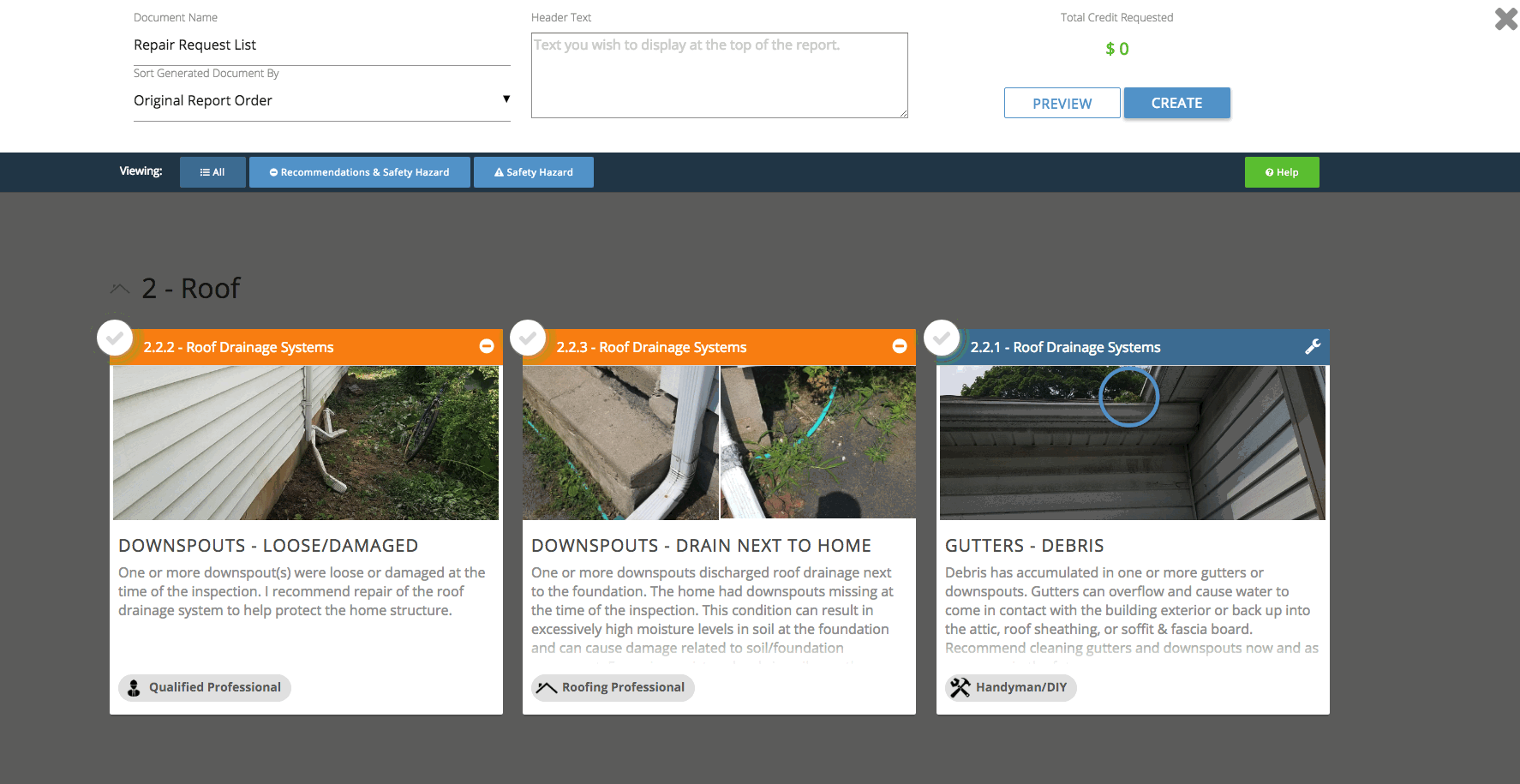
Preview the Repair Request Document. Hitting preview will open in a new tab. You can still go back and make changes/updates to the original and
(You’ll see the total credit requested at the top right)
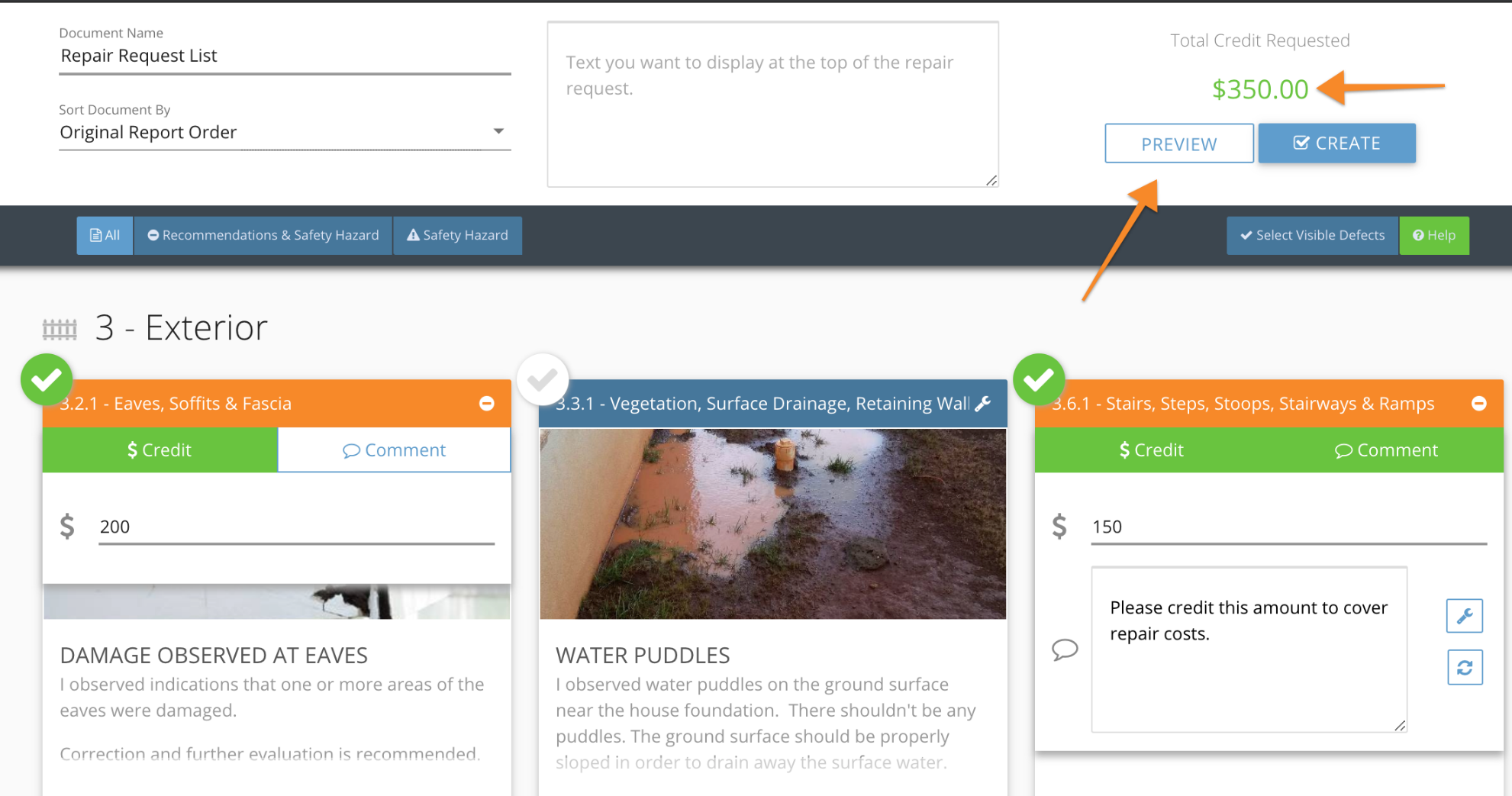
Click Create!

This will show you a link you can copy/paste into an email or the ability to send an email or text directly. Make sure to press “Send” and you’re done!

Note that your inspector’s comments and pictures are included in this document:

If you want to download or view the PDF, this button is at the bottom right of the website version:

If you would like to edit a repair list which you already made, click the edit button in the corner and make any changes needed! This feature will only be available to whoever first makes the Repair Request.
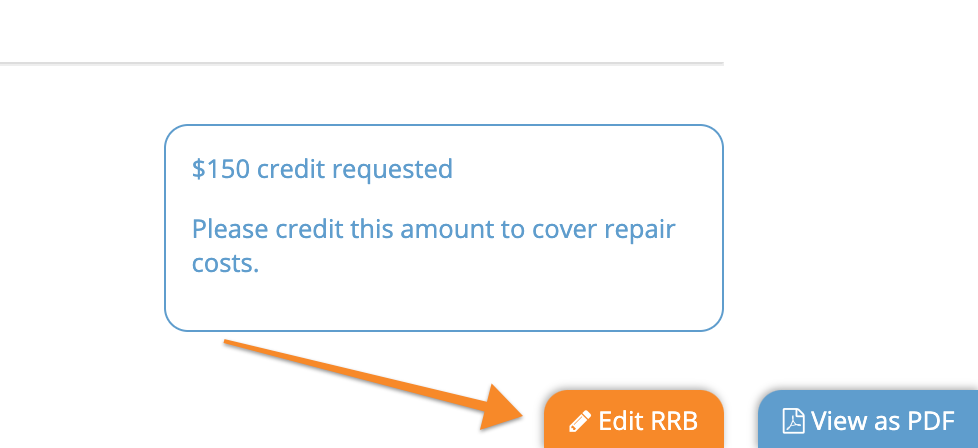
Once done, send out the edited version of the Repair Request the same way as you sent the first one. It will also save on the client portal as a new list for your clients to see!

